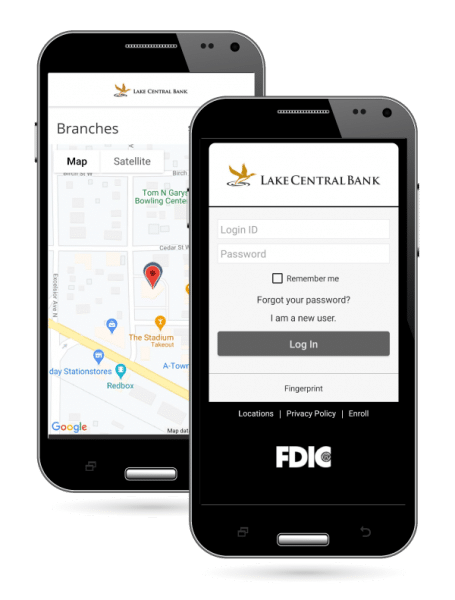Online & Mobile Banking
Online & Mobile
Banking How To
Out to dinner with friends and ready to pay the bill? Going in on a gift together with someone else? The possibilities to use this service are endless! Don’t worry about downloading another app, simply use our person to person payment system via online or mobile banking. Fast, secure and simple. Here’s how it works:
Paying a LCB customer:
- Login to online/mobile banking
- From the menu select transactions, person to person
Paying a customer or non-customer:
- Login to online/mobile banking
- From the menu select transactions, bill payment
- Select options, visit bill pay site
- Select pay a person
- Send money via email/text, direct deposit or check
Remove the clutter from your life by using our bill pay system. Whatever the bill might be, you can set up one time or recurring payments in just a few simple steps. No longer worry about missing a due date, trying to remember how much you paid last month, or losing the bill in the mail. Put everything into one place to help you budget, plan and save time! This service is available via online and mobile banking. Here’s how it works:
- Login to online/mobile banking
- From the menu select transactions, bill payment
- From here you can add/remove/edit payees
Out with the old, in with the new! Don’t worry about waiting for your statement to come in the mail, losing it, or properly shredding it. Simply sign-up for e-statements and retain a history of all your statements via online and mobile banking.
Sign-up for e-statements:
- Login to online/mobile banking
- From the menu select settings, statement delivery
- Verify you can view a PDF
- Click the pencil icon and select e-statement
View e-statements:
- Login to online/mobile banking
- From the menu select transactions, statements
- Select the account and date you want to review
- Click get statement
We love seeing you in person, but we also know how busy life gets. Don’t worry about trying to get to us during business hours to deposit a check. Simply use our mobile banking service to deposit your check in just a few simple steps. Better yet – it’s free of charge to our customers!
Enroll in Mobile Deposit:
- Login to your mobile banking app
- From the menu select services, mobile deposit enrollment
- Follow the instructions to enroll
Use Mobile Deposit:
- Login to your mobile banking app
- On the back of your check(s), sign and write “For
- Mobile Deposit Only”
- From the menu select transactions, deposit check
Select the account you want the check deposited into and the amount - Select capture image
- Take a picture of the front and back of your check
- Click submit deposit
Additional questions? Check out our FAQ on Mobile Deposit for more information.
- Linking Accounts – Easily link external accounts to view balances and transactions. You can link accounts such as credit cards, loan, investments and more.
- Budgeting – The way to take control of your finances. Create a plan for your money by building your own budget, or using a standardized budget already created for you. Financial Tools will remember how you categorize your transactions and assign them to the correct budget category, while also allowing you to edit or split transactions as needed.
- Trends – Streamline your finances by identifying trends to help you learn what steps you may want to take on your financial journey.